lightphone tips & tricks
SHOUTcast/icecast streaming radio via the podcast tool
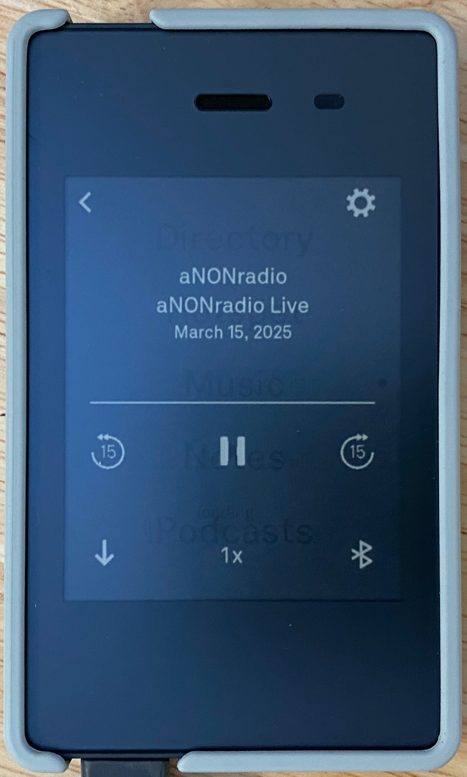
tl;dr add an rss feed from the feeds page via your light dashboard to add streaming channels available from that provider.
SHOUTcast/icecast streaming radio via the podcast tool
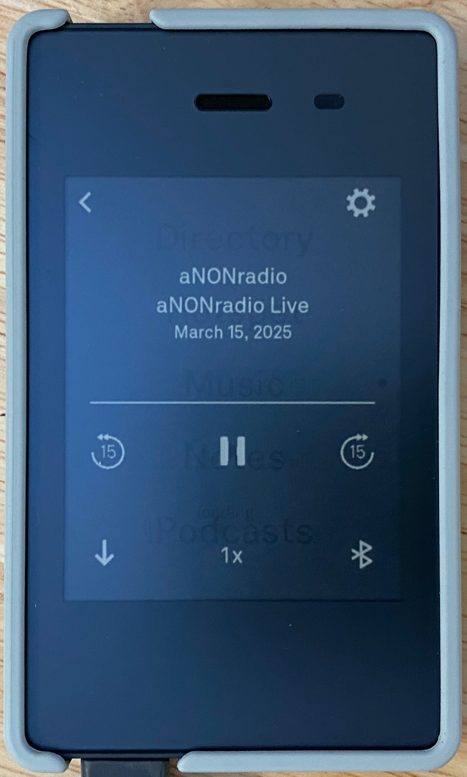
tl;dr add an rss feed from the feeds page via your light dashboard to add streaming channels available from that provider.
Like many a lightphone user, my experience with this device has been a mixture of absolute frustration, followed by even more frustration. Yet, for some reason I still love the thing. One of my biggest gripes has been the way music is added. Never-mind that I haven't maintained a collection of media (physical or otherwise) since the dial-up era... Who wants to upload the files they do *cough* acquire through a dashboard? Why no local access? And why the transcoding? Maybe I want garbage bitrate or a different format to save space! As of this writing the music tool does not support playback from URLs. The podcast tool does however allow for custom RSS feeds.
The idea is pretty simple; find the direct stream link from your favorite streaming provider, add it to an RSS feed, and see if it works. And it does!
Getting the right combination of tags and formatting to get passed the error mentioned here was the hardest part, as there seemed to be no rhyme or reason why things didn't work. Until they finally did.
While this workaround does technically work, it's not without its bugs or usability issues. Following are a few things I've noticed thus far:
If you'd like to try this hack for yourself, start with the aNONradio feed and edit it to your liking.
Questions or comments you can find me idling in COM 60% of the time, every time.
~ allenp